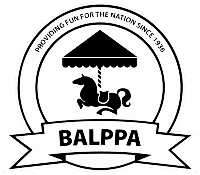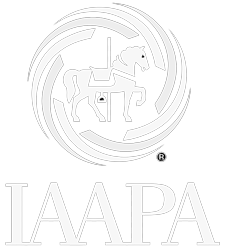Back
How do I add a project to a customer record?
Select the relevant customer account (see ‘Viewing a Customer Record’) & scroll to ‘Projects’. Click on ‘Add project’ and enter all of the relevant project details. Please note that you can set up an invoicing schedule on this screen for the project e.g. if a customer is paying in monthly instalments, you can set a reminder in your diary and then on the day you wish to invoice it, you just click on the details in your diary which takes you to this page to raise the relevant invoice. When you have entered all the relevant details click ‘Add>>’ to add the project to the customer or ‘<<Cancel’ to delete.
Back