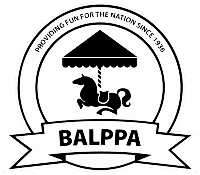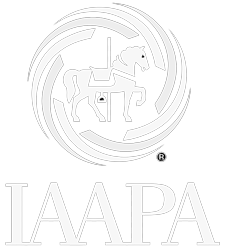Back
How do I add tickets to an employee user record?
Adding Tickets to an Employee User Record
Select the relevant user account (see ‘Viewing a User’s Record’) & scroll to ‘Tickets’. Click on ‘Add ticket’ and enter all of the relevant details. The ‘Assigned to’ field will automatically be assigned to the User you were viewing. When you have entered all the relevant details click ‘Save’ to add the ticket to the user or ‘back’ to delete.
Back