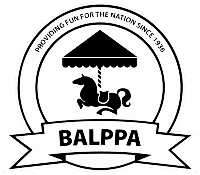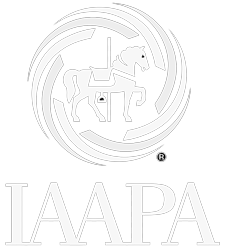How do I manage equipment an employee has?
Manage Employment Inventory
Equipment is used to assign specific equipment to an user, so you know where all property of the company is at all times. When they leave, you’ll also know what to expect them to return.
This section will also show any company assets (e.g. company phones, cars, laptops etc.) check out against the user. (See Asset Register User Guide on how to do this)
To assign equipment, click ‘Add…’ and select the item from the drop-down menu. If the required item doesn’t appear in the list, you can click the cogs on the right-hand side of the drop down. This will produce a pop up where you can delete, edit or create new values.
Enter any other relevant details in to the fields and click ‘Save’.