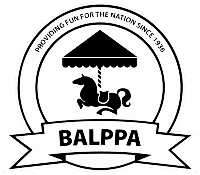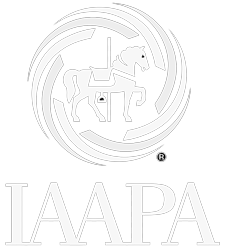How do I plan a call, meeting or action?
Select the relevant customer account (see ‘Viewing a Customer Record’) & scroll to ‘Activities’.
Select on either ‘Plan meeting’, ‘Plan call’ or ‘Plan To Do’. If the ‘Add using diary?’ box is ticked, this will take you to your diary to select the relevant date. When you have clicked on the relevant date, a box will appear where you can enter any relevant details regarding the meeting, call or action. Enter these details and click on ‘Save>>’ or ‘Cancel’ to delete. If the ‘Add using diary?’ box is unticked, this will automatically bring up the box without showing you your diary. Please note, the relevant date can still be selected from this box, the diary function just enables you to check if you already have entries on a particular day.