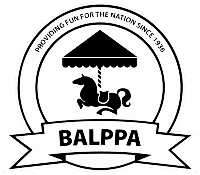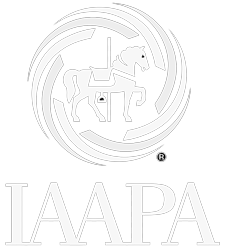How do I record employee absence?
Staff Absence
This section will show any records of when the user didn’t turn up for work (other than holidays) and why.
To create a new record, click ‘Add...’. Enter in the details of the absence and the system will automatically calculate the number of working days it affects. If under the contract tab, the user is only set to work Monday-Friday and the dates to and from cover a weekend that they are not contracted to work, it will not include these days in the number of working days covered. You can also upload any relevant documents to the qualification by clicking the ’Choose file’ button and select where you wish to upload the file from. Select the relevant document and click the ‘Upload file’ button. To view a document, click on the ‘File Name’ of the document you wish to view.
Fill in any other relevant information and click ‘Save’.