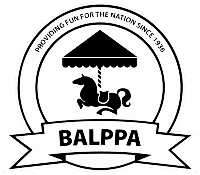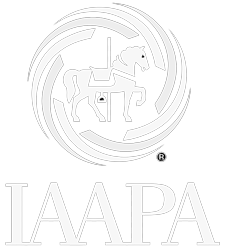Back
How do I set up a department?
Setting up Departments
Departments are used to report on the different areas of the company. You can create a new department by clicking ‘Setup departments’ on the Human Resources Setup page (within system set up), and then click’ Add at the top of the page.
Give the department a name and click ‘Save’. You can now assign a user the new department as explained in ‘Creating New User’.
Back