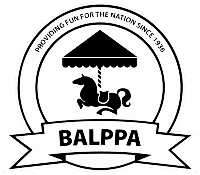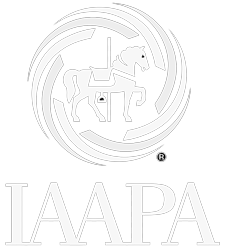Back
How do I set up a staff language?
Setting up Staff Language
If a member of staff speaks a different language, other than the ones displayed below (these are the default languages set up), you can create a new option by clicking ‘Setup Languages Spoke’ on the Human Resource setup page (found in system set up) and click ‘Add’ at the top of the page.
On this page you can enter in the name of the new language and its ISO 639-1/2, if required, then click ‘Save’ You can assign the language to a user as explained in ‘Creating New User’.
Back