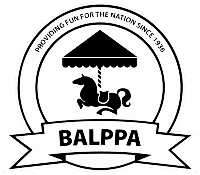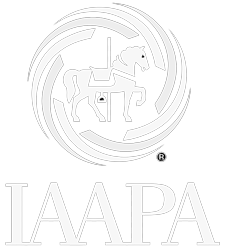How do I set up currencies?
If you trade internationally and invoice, or receive invoices from suppliers in anything other than your base currency, then you will need to set up exchange rates within your accounts system.
In your left-hand menu, click on ‘Nominal Ledger’. You will see that the menu will open so you can then click the ‘setup option’. You should now be seeing the screen titled ‘ACCOUNTS SETUP’, below which you will see a button titled ‘Setup Currencies…’. Upon clicking this button, you will be taken to a page displaying any currencies that you currently have active in your system along with an ‘Add >>’ button.
FuseMetrix accounts module supports multiple exchange rates, a general rate, a sales rate and a purchase rate. The system requires only a general rate to be set in order to work, however, many companies elect to set a rate used internally when invoicing clients (sales rate) and a different rate to be set when receiving invoices from supplier (purchase rate). Using this mechanism reduces the likelihood of an overly positive report of the transaction being shown in the accounts system by allowing for exchange rate fluctuations. Exchange rate fluctuations are then corrected by posting journals for the difference between the sales or purchases rate and the actual rate shown on your bank statement at the time the money actually arrives or leaves your bank account.
If specified, the sales rate will be used when raising sales invoices and the purchase rate will be used when entering purchase invoices. It can be useful to set a slightly higher sales rate and a slightly lower purchase rate in order to ‘play it safe’ with real world fluctuating rates.
To add a currency, click on the ‘Add>>’ button. You will be taken to a page where you can select the currency you wish to set up from a drop-down list of available currencies and set the general exchange rate you wish to use. Optionally, you may also set an alternative sales rate and purchase rate. Click ‘Save>>’ to take you back to your currencies list.
Note: Pre-euro European currencies e.g. Austrian Schilling, German Deutsche Mark etc. are still available within this list for historic accounting purposes. These currencies are identified within the list with *.
To update or delete a currency, click on the currency code you wish to amend in the currency list and you will be taken to a page where you can amend the exchange rates in use and ‘Save>>’ or alternatively if you wish to delete the currency, you will find a ‘Delete…’ button.
FuseMetrix accounts module can automatically update the general rates in use on your system from the current exchange rates held at the European Central Bank. To use this function simply click the ‘Update Exchange Rates?...’ button in the bottom left hand corner in the currencies page. This will update the rates in use and can be run as often as you require.
FuseMetrix accounts module can also revalue the current debtors/creditors, once the exchange rate has been updated, by clicking on the ‘Revalue debtors/creditors…’ button. Any differences will automatically be posted to the exchange rate variance nominal.