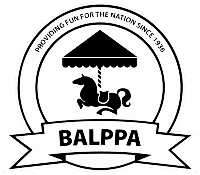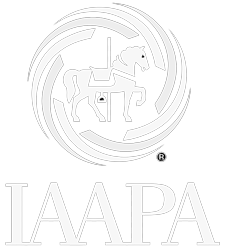Back
How do I set up expense categories?
Setup Expense Categories
Expense categories are all of the different types of categories that the expenses can fall under. This setup is still found under the system setup page but is under the ‘Finance’ tab instead of ‘Human Resources’
To create new or amend existing categories, click ‘Setup Expenses Categories’. If you would like to create a new category, click ‘Add…’ at the top of the page. Give the category a new, select if it’s a mileage category of not and enter a nominal code and cost code if required, then click ‘Save’.
If you would like to amend an existing category, click ‘Edit…’ next to the required category. Make the amendments needed and click ‘Save’.
To set up mileage rates, click ‘Setup Mileage Rates…’ at the bottom of the page. This page will show a list of existing mileage rates set up. To create a new mileage rate, click ‘Add’. Enter the name and the two different rates for the different miles and click ‘Save’.
To amend an existing mileage rate, click on the required name, make the necessary amendments and click ‘Save’.
This page can also be accessed from the Timesheets page, under the ‘My FuseMetrix’ menu item by clicking the ‘Setup Categories’ button in the top right-hand corner of the page.
This page can also be accessed from the Timesheets page, under the ‘My FuseMetrix’ menu item by clicking the ‘Setup Categories’ button in the top right-hand corner of the page.
Back