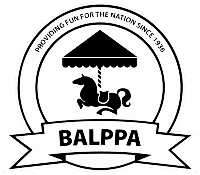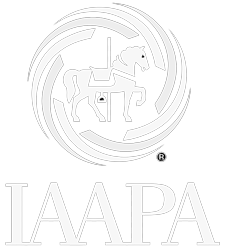Back
How do I set up period end dates?
In your left-hand menu, click on ‘Nominal Ledger’. You will see that the menu will open so you can then click the ‘setup’ option. You should now be seeing the screen titled ‘ACCOUNTS SETUP’, below which you will see a button titled ‘Setup Period End Dates…’
Here you can amend the end date of each period set up by entering the new required date in each of the fields and click the ‘Save>>’ button at the bottom of the page.
Back