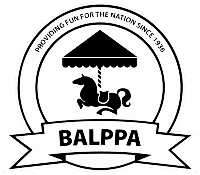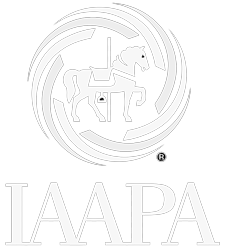Back
How do I set up permissions?
Setup Permissions
The set permissions page allows the admin to control, whether or not, users are able to view specific tabs within the HR Details section. To access the ‘Set Permissions’ page, it can be found as a sub-menu item under Human Resources.
You can allow the user to see only the tab(s) against their own HR details, give them read only access or allow them full access by selecting each option from the drop-down in the table. If the drop-down is set to None, the user won’t be able to view the tab itself. Once all permissions have been set, click ‘Save’ at the top of the page.
Back