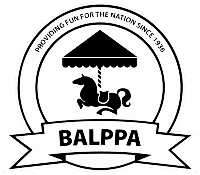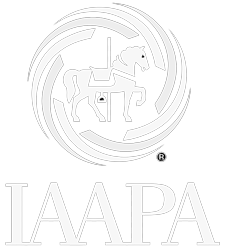How do I set up settlement codes?
If your company configuration includes settlement codes, you can access the administration of these as follows:
In your left-hand menu, click on ‘Nominal Ledger’. You will see that the menu will open so you can then click the setup option. You should now be seeing the screen titled ‘ACCOUNTS SETUP’, below which you will see a button titled ‘Setup settlement codes…’
You should now be on a page titled ‘Settlement Codes’ and you will see an ‘Add>>’ button in the top left-hand corner. If you already have any settlement codes setup you will see a list below.
To add a new settlement code, click the ‘Add>>’ button at the top of the settlements code page. You will be taken to a page where you may set up the following details relating to your new settlement code:
When you have finished setting up your new settlement code, simply click ‘Save>>’ You will now be taken back to the main settlement codes page where you should see your new settlement code has been added to the list.
To edit an existing settlement code, click on the description in the list and you will be taken to a page where you may edit the any of the details relating to the settlement code. When you have finished editing, simply click ‘Save>>’.