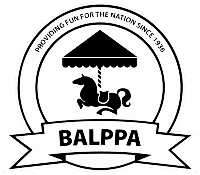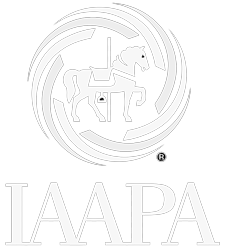Back
How do I upload a document to a customer record
Select the relevant customer account (see ‘Viewing a Customer Record’) & scroll to the bottom of the page to ‘Available Documents’. Click the ‘Browse…’ button and select where you wish to upload the file from. Select the relevant document and click the ‘Upload file’ button. To view a document, click on the ‘File Name’ of the document you wish to view.
Back