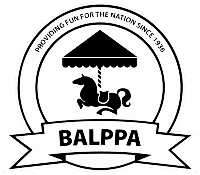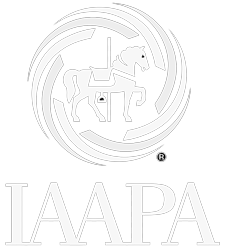Where can I record an employee's qualifications?
Staff Records
Within an employees HR detail record you can store an employee's qualifications.
To add a qualification, click ‘Add…’. Select the qualification and sub type using the drop-downs. If the required item isn’t available in the drop-downs, you can click the cogs on the right-hand side of the drops-downs. This will produce a pop up where you can delete, edit or create new values. You can also upload any relevant documents to the qualification by clicking the ’Choose file’ button and select where you wish to upload the file from. Select the relevant document and click the ‘Upload file’ button. To view a document, click on the ‘File Name’ of the document you wish to view.
Fill in any other relevant information and click ‘Save’.