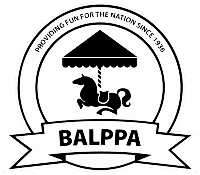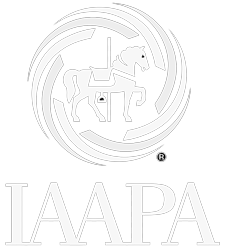Back
Where can I save a staff member's professional memberships?
Staff Memberships
In a staff members HR detail you can record professional memberships a staff member may have attained. For example, a builder will have a professional membership with CSCS.
To add a professional membership, click ‘Add…’. If the required ‘body’ isn’t found in the drop-down, you can click the cogs on the right-hand side of the drop down. This will produce a pop up where you can delete, edit or create new values. The renewal date can be reported on, so the renewal doesn’t get missed (see reports section below).
Fill in any other relevant information and click ‘Save’.
Back