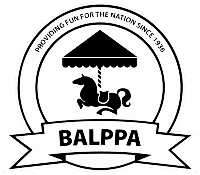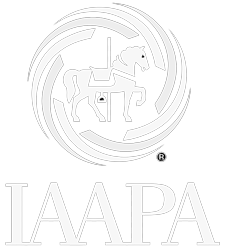Where do I manage an employee's contract?
Manage Employee Contract
Navigate to the employees HR details. The contract tab is used to keep track of terms of employment agreed to/offered in the contract. For example, the days and hours contracted to work, their holiday entitlement, contract type etc. Enter in all the relevant details and click ‘Save’ at the top of the page. You can also upload any documents relevant to the contract details by clicking the ‘Upload…’ or ‘Attach From FMX’ buttons and select where you wish to upload the file from. Select the relevant document and click the ‘Upload file’ button. To view a document, click on the ‘File Name’ of the document you wish to view.
To set/amend the holiday allowance, click ‘Amend/View History…’ next to the ‘Holiday Entitlement’ field. On this page you can enter the agreed number of holiday days in the ‘New holiday allowance’ field’. If the dropdown for the field ‘Holiday Allowance includes bank holidays’ is set to ‘Yes’…. If it’s set to ‘No’… The ‘Purchase days’ will only appear if the company allows you to buy extra holiday days. Fill in the rest of the fields and click ‘Save’.