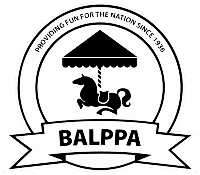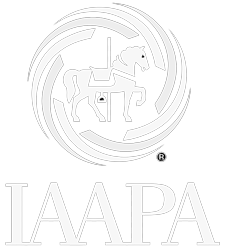Back
Where do I manage an employee's salary?
Employee's Salary Records
Navigate to the employees HR details then the salary tab.
This tab will show the users current salary details.
To set/amend the salary details, click ‘Amend/View History…’ at the bottom of the page. On this page you can update the salary or job title and make any other amendment needed. If the date of effect is set in the future, the Salary tab won’t show the new details until the actual date is the date entered. Once everything is filled in, click ‘Save’.
Below the ‘New Salary Details’ section, you can view the ‘Salary History’.
Back