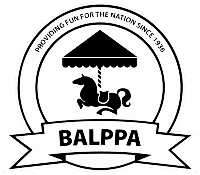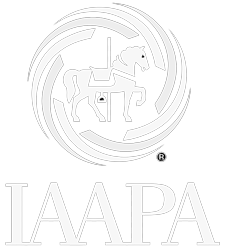Where do I record an employee's holiday?
Holiday Records
Within an employee's HR detail the holiday section will show any records of holiday made during the holiday year (you can also view it for previous years). You can also enter holiday requests from this page.
If under the contract tab, the user is only set to work Monday-Friday and the dates to and from cover a weekend that they are not contracted to work, it will not include these days in the number of working days the holiday request will user. If the user enters a request that goes over their allowance, or you enter the request that goes over their allowance, a red highlighted warning will show next to the number of working days stating, ‘this will take you over your allowance’ but will still allow you to continue.
The system will automatically decrease the allowance after each request made
Users can also enter holiday requests themselves, through the diary, by clicking on ‘Request Leave’ and entering the details as explained above. Once the user clicks ‘Enter Request’, their line manager, or the user entered in their HR Details, will receive a notification and it will appear on their welcome screen.