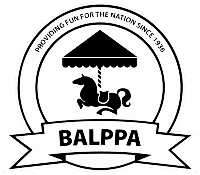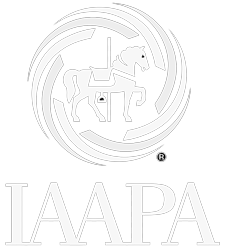How do I set up control accounts?
In order to complete the initial set up of your FuseMetrix accounts system, you will need to set up control accounts.
Note: You need to have completed the setup of nominal categories and setup of nominal codes prior to completing this step.
In your left-hand menu, click on ‘Nominal Ledger’. You will see that the menu will open so you can then click the ‘setup’ option. You should now be seeing the screen titled ‘ACCOUNTS SETUP’, below which you will see a section titled ‘Control Accounts’.
In order for your new accounts system to operate correctly you will need to assign the nominal codes to be used for each control account. Even in the most basic accounting set up there are a number of mandatory control accounts (indicated by * in the list below), the full list of supported control accounts is as follows:
- Debtors control *
- Creditors control *
- Default bank *
- VAT on sales
- VAT on purchases
- Sales discount
- Purchase discount
- Retained earnings *
- Default sales *
- Default purchases *
- Accruals
- Prepayments
- Bad debts
- Mispostings
- Suspense account
- Credit charges
- Exrate variance
In order to assign a nominal code to a control account click on the ‘[Amend…]’ option next to the control account that you require. You will now be taken to a page where you are presented with a drop-down list of all the nominal codes that you have set up in your system. Select the nominal code you wish to use and click the ‘Save >>’ button.
You should be taken back to the accounts set up page where you should see that your new nominal code assignment has been added to the list of control accounts. Should you wish to amend an existing control account, simply follow the same procedure.